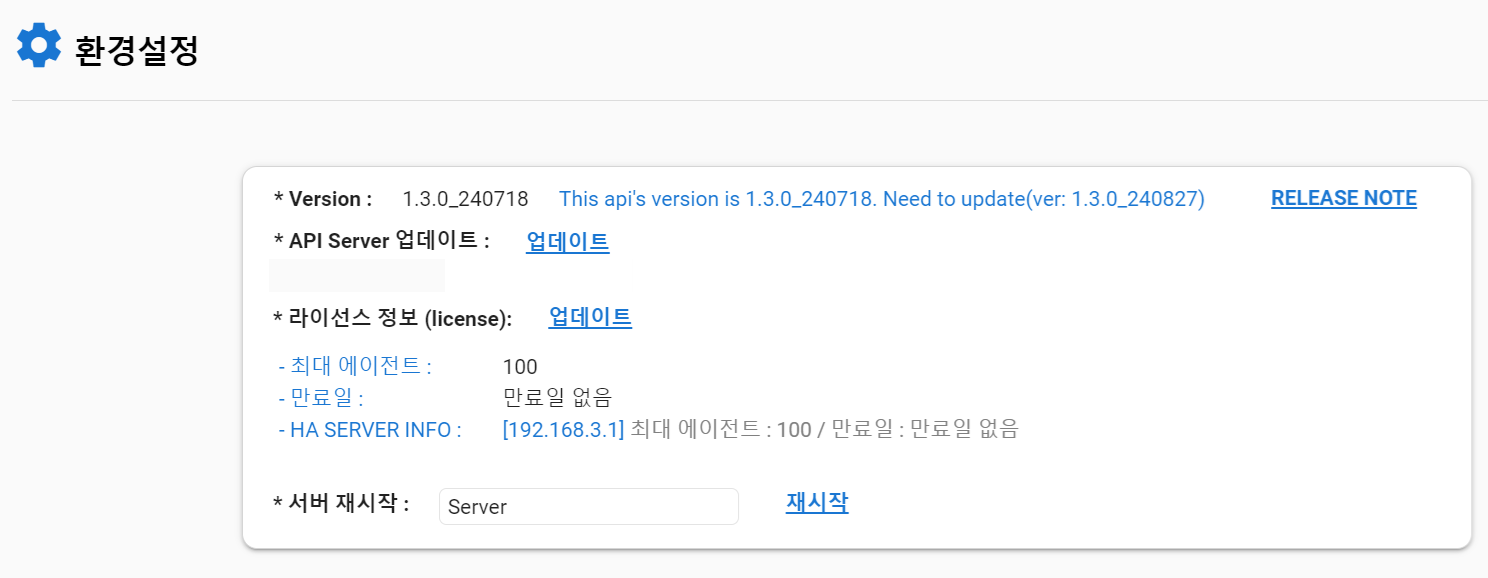DeepFinder HA 구성
DeepFinder Manager는 Server, Postgres HA 구성을 통해 Active 서버 장애 시 Standby서버가 동작할 수 있도록 구성할 수 있습니다.
HA 구성 후 Active 서버의 고장 등으로 인해 네트워크 연결이 불가능해지면 Standby 서버가 Active 서버 역할을 수행함과 동시에 연결이 끊어진 Agent는 Standby 서버로 통신을 요청합니다.
Server Process HA 구성
1) 설치 파일 다운로드
Repository에서 DeepFinder Manager Server 설치파일을 다운로드 합니다.
[root@localhost~]# wget http://download.deepfinder.co.kr/DeepFinder/dfServer/DFServer.tar.gz 2) 압축 해제
다운로드 된 설치파일의 압축을 해제합니다.
[root@localhost~]# tar xvfz DFServer.tar.gz 3) 스크립트 실행
설치 스크립트 실행압축이 해제된 디렉토리에 진입하여 설치 스크립트를 실행합니다.
[root@localhost~]# cd DFServer
[root@localhost~]# ./setup.sh
CHECK OS BIT : x86_64 (64 bit)
CHECK OS : Linux
CHECK LINUX : Unknown Linux
Failed to enable unit: Unit file deepfinder.service does not exist.
request license with this info
INFO : IP : 192.168.3.58
INFO : Mac : BC:24:11:6D:50:52
1. modify config.xml
2. cp license.txt /usr/local/dfserver/license/
3. service dfserver startServer Active 설치
[root@localhost DFServer]# ./ha.sh master 192.168.3.8
Redirecting to /bin/systemctl restart dfserver.service
Server Standby 설치
[root@localhost DFServer]# ./ha.sh slave 192.168.3.58
Redirecting to /bin/systemctl restart dfserver.service
Postgres HA 구성
1) Postgres 포트 오픈
Active - Standby Postgres 간 통신을 위해 Active 서버 내 Inbound Port 5432 를 허용합니다.
Inbound 5432 Port 오픈 시 반드시 Standby 서버 IP만 허용하시기 바랍니다.
2) Postgres Active 서버 설치
[root@localhost DFDB]# ./setup_postgres.sh master
installing... /usr/local/dfserver/postgres
Started DeepFinder Server DB installation.
Copying ./postgres ...
Create system account user 'postgres' ...
Make postgres startup script for DeepFinder ...
Startup postgres for DeepFinder ...
The files belonging to this database system will be owned by user "postgres".
This user must also own the server process.
The database cluster will be initialized with locale "ko_KR.UTF-8".
initdb: could not find suitable text search configuration for locale "ko_KR.UTF-8"
The default text search configuration will be set to "simple".
Data page checksums are disabled.
fixing permissions on existing directory /usr/local/dfserver/postgres/data ... ok
creating subdirectories ... ok
selecting default max_connections ... 100
selecting default shared_buffers ... 128MB
selecting dynamic shared memory implementation ... posix
creating configuration files ... ok
running bootstrap script ... ok
performing post-bootstrap initialization ... ok
syncing data to disk ... ok
3) Postgres Standby 서버 설치
[root@localhost DFDB]# ./setup_postgres.sh slave 192.168.3.58
installing... /usr/local/dfserver/postgres
Started DeepFinder Server DB installation.
Copying ./postgres ...
Create system account user 'postgres' ...
Make postgres startup script for DeepFinder ...
Startup postgres for DeepFinder ...
The files belonging to this database system will be owned by user "postgres".
This user must also own the server process.
The database cluster will be initialized with locale "ko_KR.UTF-8".
initdb: could not find suitable text search configuration for locale "ko_KR.UTF-8"
The default text search configuration will be set to "simple".
Data page checksums are disabled.
fixing permissions on existing directory /usr/local/dfserver/postgres/data ... ok
creating subdirectories ... ok
selecting default max_connections ... 100
selecting default shared_buffers ... 128MB
selecting dynamic shared memory implementation ... posix
creating configuration files ... ok
running bootstrap script ... ok
performing post-bootstrap initialization ... ok
syncing data to disk ... ok
라이센스 확인
Manager License 확인
Manager 이중화가 완료되면 [환경관리] - [환경설정] 내 라이선스 정보에 이중화된 HA Server Info 정보가 나타납니다.